Dear Students,
The following are some useful instructions for registration:
- Please, double check if you can sign-in to MyKomar before the registration starts. If you have any issue with signing to the system, contact OSAR members via the following email addresses:
- if you have any Issue to sign in to MyKomar, Please watch this video tutorial.
- Students who have NOT paid their installment for previous semesters and first installment for this semester are not allowed to register unless they pay. Please make sure that you don’t have any arrears and paid your first installment properly otherwise you won’t be able to register (make your payment before registration starts).
This video is a tutorial about the online registration system.